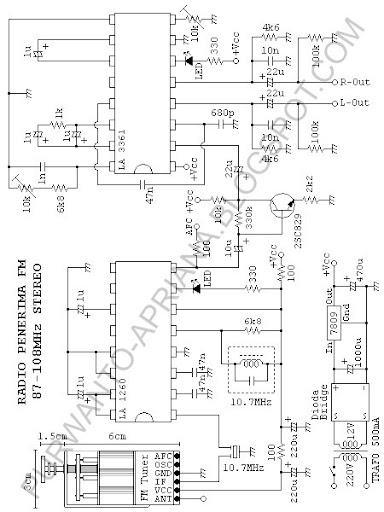Today we will discuss how to create a Receiver / AM radio receiver is simple. Actually this is a tool that I made during the period of the Final Project and Practical Introduction to Telecommunications Systems chance drawings can be obtained with a complete picture of the Sci-Toys.com.
What ingredients in making this AM Receiver / Receiver Radio this AM?
1. Sturdy plastic bottle. Smoking's size ... but yesterday I was using for the project bottle apple juice remaining Sunfresh which has a diameter of approximately 7.5 cm. My advice try to be bigger than that caught more variable frequency.
2. A roll of coated copper wire with email. If the same confused way what the seller told . Why use a coated cable email? Simple, so that no short loops. When asked how the diameter of the diameter of the cord simply use I've tested that is 0.8 mm. Oh yea i thing, in Indonesia are usually old email will be golden yellow in color, so do not be confused to find the green wire as shown.
3. A germanium diode types. 1N34A type that is recommended , my advice is still do not see you can try to type 1N60A Same function, I have tried and can function properly.
4. A high impedance speakers. In this project we use the existing speakers in the telephone receiver, if you do not want to sacrifice your phone, just buy speakers that membranes of translucent colored plastic instead of ordinary speaker2 membranes from the barrier of black paper inside Impedance 8 Ohm only.
5. Some cable attached alligator claws. We use this much because we want to project this time free solder soldering.
6. Antenna. We can use anything for a long iron main antenna or cable can be used as a bare antenna . But I recommend using External TV antenna.
Part1. AM receiver coil (Receiver)
Make your bottle looks like the picture below
As many as two holes respectively on the bottom and the bottle, do not worry too good because it is only used as a place to tie the cable loops that had you bought.
Enter our coil cord and remove the bit length of the hole that only approximately 15 cm, if it is still rather loose one more repeat loop until cord loops can not move anymore. (Actually this is not too important, just make such a way that does not move when windings are made later.)
Now take a part of a long coil and wrap the body of the bottle. Every five loops make a small loop, so you can easily tuck it inside pencil's coil. repeat until touching the bottom of the bottle.
Have looked like in the picture? if so, do not forget to tie the end of the 2 nd winding hole below the bottle so that no loose loops ... then cut the cable at the end of the nd of equal length with wires protruding on the upper side of the bottle that is about 15 cm.
If you already Peel email attached at both ends of the cable that was 15 cm and a small loop on the loop that we created earlier, so that the original copper cable in sight.
Prepare also your telephone receiver, cut the cord and find the red and white cables.
Part 2. AM receiver circuit (Receiver)
Do not Confused to see the image above! diodes that wrap your purchases in a 15 cm coil wire at the bottom of the bottle with a black head of diode negative toward the speaker (white cables on the speakers). Connect the cable is also above 15 cm of positive bottles with Speaker (Red cable) and cable capitkan an alligator claw (claw Green in picture) at this nexus and capitkan the claws of one another on the same cable to the Grounding vera good (or Body Land you own).
Do not forget to mencapitkan a crocodile Fruit cable again to one loop in the coil (yellow claws), and capitkan other end to TV Antenna.
Part 3. Testing
If all components are connected correctly, then when it is connected to the antenna and the Grounding which can be good we should be able to hear the radio broadcast.
Try to replace loop with loop tercapitkan beside it, then we ought to be able to hear radio broadcasts from a different frequency.